Our price plans
From savers needing flexibility, to long-term planners looking to manage everything in one place, we have got a plan for you.
When you invest, your capital is at risk.


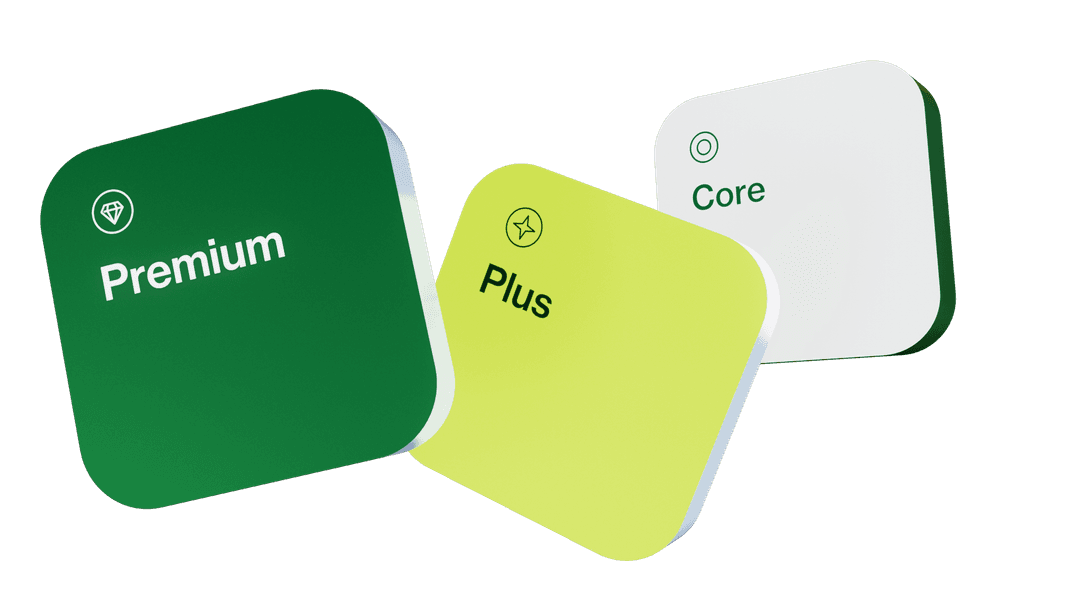
Compare our plans
Core
Plus
Premium
Core
£0/month
For savers & new investors
Plus
£6.99/month
For growing investors
Premium
£10.99/month
For long-term planners
Accounts
Flexible Cash ISA
General Investment Account
Flexible Stocks & Shares ISA
Self-invested Personal Pension
Benefits
£0 commission
In-app transfers
Range of global stocks & ETFs
4,600+
6,100+
6,100+
Interest on uninvested cash*
1.26% for GBP, 1.26% for USD (GIA only)
2.27% for GBP, 2.53% for USD (GIA only) & 0.50% for EUR (GIA only)
3.30% for GBP, 3.30% for USD (GIA only) & 1.51% for EUR (GIA only)
FX fee
0.99%
0.50%
0.39%
Limit orders
Mutual funds
USD & EUR wallets (GIA only)
Research tools
Analyst ratings ratings and price targets
Bull says, Bear says insights
ESG ratings and preferences
Company fundamental analysis
OPTO Foresight substack subscription
Support
UK-based customer support
When you invest, your capital is at risk.
This is our variable 'Custody Service Fee'. See our Fee Tariff for details.
*Variable. AER stands for Annual Equivalent Rate and shows you what the interest rate would be if interest was paid and compounded once a month.
Frequently asked questions
How do I switch my plan?
Just navigate to your profile in the app by tapping on the icon in the top-left of the home screen. Then select ‘Your plan’, swipe right to the plan you want to switch to tap on the switch button and follow the instructions. You’ll see the details relating to your new plan, including information about any fees. Once you’ve confirmed you’d like to go ahead, we’ll send you a confirmation in the message centre. It’s as simple as that.
Can I switch my plan at any time?
Yes, you can. There are just a few things you’ll need to do before this can be completed, but we’ll help you along the way. It's important to know that switching your plan will mean you’ll no longer have access to the benefits available with the plan you’re switching from.
To switch your plan, go to ‘Your profile’ in the app and tap ’Your plan’ – you’ll see your current plan. Swipe to the plan you’d like to switch to, then tap the switch button at the bottom of the screen.
You’ll then see a list of actions you’ll need to complete before you can request your switch. When you complete an action, a green tick will show alongside it on the list.
If you’re switching from Plus to Core, you must:
- Sell any Plus assets
- Cancel any pending orders for Plus assets
- Close or transfer out of your Stocks & Shares ISA and send us a secure message in the app asking us to close your ISA
- Withdraw any cash from your currency wallets
If you’re switching from Premium to Plus, you must:
- Transfer out your SIPP to another provider and send us a secure message in the app asking us to close your SIPP account.
If you are switching from Premium to Core, you must:
- Sell any Plus assets
- Cancel any pending orders for Plus assets
- Withdraw any cash from your currency wallets
- Close or transfer out of your Stocks & Shares ISA and send us a secure message in the app asking us to close your Stocks & Shares ISA
- Transfer out your SIPP to another provider and send us a secure message in the app asking us to close your SIPP account.