What are limit orders and how can you use them on the CMC Invest app?
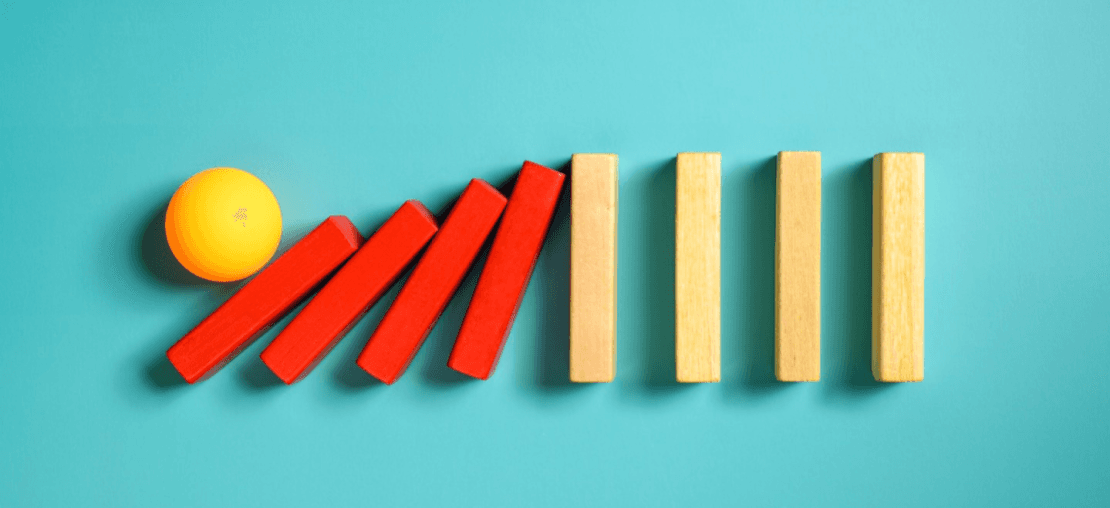
Get informed
Sign up for our fortnightly Compass newsletter
Important: This information is for guidance purposes and may become out of date at any given time. It is not investment advice. Investments can rise and fall in value. We won’t make any assessment of whether the investments you choose are appropriate or suitable for you. If you are unsure of the suitability of any investment, investment service or strategy, you should seek independent financial advice. Past performance is not a reliable indicator of future results. Capital is at risk.
(I already know what limit orders are. Scroll to 'How to use limit orders'.)
Have you ever seen an item you like while shopping and thought, “I’d buy that if only it was a little bit cheaper”? Have you ever received an offer for something you’re selling and rejected it because you want to hold out for a little more money?
Just like buying goods, investors also have an idea of the price they are willing to buy or sell for an asset. Doing this, however, can be difficult in practice unless you’re spending the day watching the markets. After all, a stock may only hover around your desired buying/selling price for a brief moment.
When investors want to buy or sell at a specific value, they can place a limit order. In this article, we’ll explain what limit orders are and how you can use them in the CMC Invest app.
What’s a limit order?
As the name suggests, a limit order is an order you can set up in advance to execute a trade at your specific target price or better.
For example, let’s say the stock of Company A is trading at £10 a share. You only want to buy the stock if/when its price falls to £8 a share. You can place a limit order that will only be filled if the price falls to this level (or drops below it).
You can set up limit orders for selling assets as well. Let’s say you already owned Company A’s stock and wanted to offload it when its price rose to, or above, £12 a share. You can set up a limit order which would again ensure that trade would be executed when the stock rose to this value.
Do limit orders expire?
Yes. In the CMC Invest app you can choose when your limit order will expire. This can be 1 day, 7 days or 30 days after it’s placed.
This means that if the limit order asset doesn’t meet the target price you’ve chosen in the timeframe you’ve selected, the order will expire and a trade won’t be triggered.
How do I use limit orders to buy shares by quantity?
When you use a limit order to buy shares by quantity you tell our app how many shares you want to buy once your target price is met. For example, you can set a limit order to buy 10 shares of Company A when its stock price hits £8 per share.
To place a buy limit order by quantity in the app, you’ll need to take the following steps:
Identify the asset you’re interested in and tap the “Buy” button.
Choose how you want to buy using market or limit orders. Tap “market order by quantity” underneath the company logo and select “Trade by value” or “quantity” under Limit order.
Enter the number of shares you want to buy when your target price is reached. Select “Continue”.
Set your target price.
Choose when your limit order will expire.
Tap “Review order”. After you’ve checked your order, tap “Place buy limit order” and then “Done”.
Your limit order by quantity is now placed. You can view it, and any other limit orders you may have placed, in the “Pending orders” tab on your account screen. You can also cancel your limit order by revisiting the asset page and selecting “Pending orders”.
How do I use limit orders to buy shares by value?
When you set up a limit order by value, you select the monetary value of shares you want to buy when they hit your target price. For example, you can set up an order to buy £160 worth of Company A stock when its price hits £8 per share.
To place a buy limit order by value in the app, you’ll need to take the following steps:
Identify the asset you’re interested in and tap the “Buy” button
Tap the order type in the dropdown menu. This is located at the top of the order screen. Choose “Limit order” and “Trade by value”.
Enter the total order value you want to spend when your target share price is reached. Select “Continue”.
Set your target price.
Choose when your limit order will expire.
Tap “Review order”. After you’ve checked your order, tap “Place buy limit order” and then “Done”.
Your buy limit order by value is now placed.
How do I use limit orders to sell by quantity?
Sell-by-quantity limit orders are designed to sell a specified number of shares when a target price is reached or exceeded. For example, you can set a limit order to sell 10 shares of Company A when its stock price rises to £12 per share.
To place a sell limit order by quantity in the app, you’ll need to take the following steps:
Identify the asset you want to sell and tap the “Sell” button.
Tap the order type in the dropdown menu. This is located at the top of the order screen. Choose “Limit order” and “Trade by quantity”.
Enter the number of shares you want to sell if your target price is reached or exceeded. Tap “Continue”.
Set the target price.
Choose when your limit order will expire.
Tap “Review order”. After you’ve checked your order, tap “Place sell limit order” and then “Done”.
Your sell limit order by quantity is now placed.
How do I use limit orders to sell by value?
Sell-by-value limit orders are designed to sell a specific monetary amount worth of shares when a target price is reached or exceeded. For example, you can set a limit order to sell £120 worth of Company A shares when the stock price rises to £12 per share.
To place a sell limit order by value on the app, you’ll need to take the following steps:
Identify the asset you want to sell and tap the “Sell” button.
Tap the order type in the dropdown menu. This is located at the top of the order screen. Choose “Limit order” and “Trade by value”.
Enter the total order value you want to sell if your target price is reached or exceeded. Tap “Continue”.
Set the target price.
Choose when your limit order will expire.
Tap “Review order”. After you’ve checked your order, tap “Place sell limit order” and then “Done”.
Your sell limit order by value is now placed.
Will my limit order execute instantly once the target price has been met?
In the CMC Invest app, it might occasionally look like there’s been a slight delay in triggering your limit order when the target price has been met. This is because your limit order may not execute instantly while our system is looking for the best possible price for you before completing your order. So, while this might look like a delay in the execution of your limit order, it’s actually just your limit order attempting to complete at the best possible price for you.
You’ll be sent a secure message in the app when your limit order successfully executes or when it expires.


